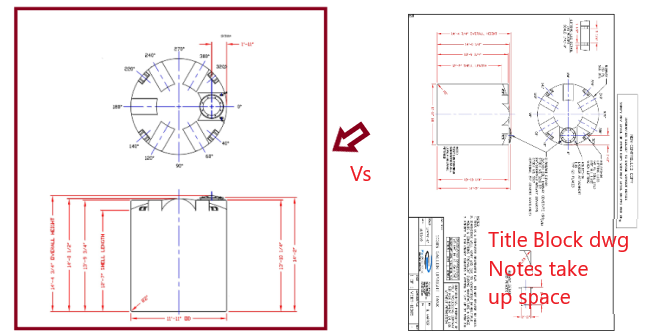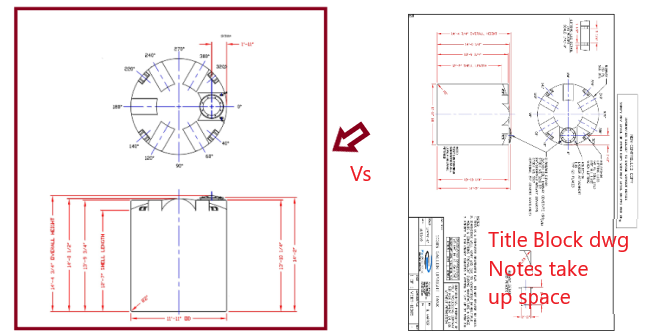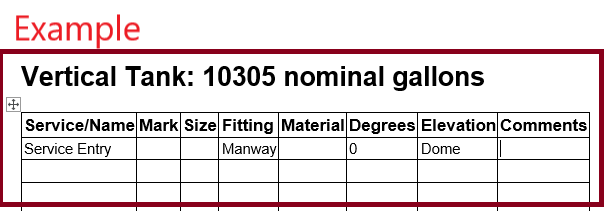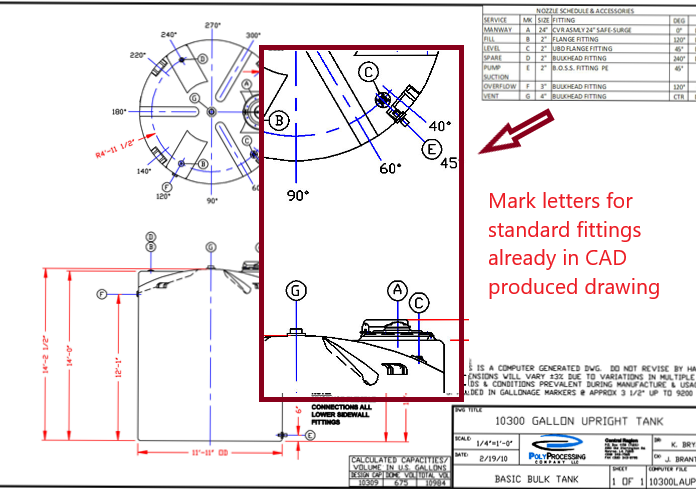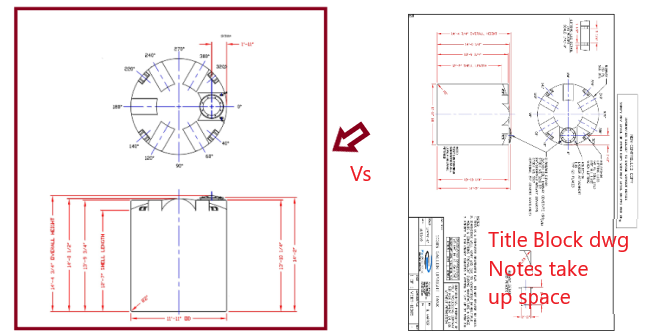
Enlarged Markup Drawings
×
Enlarged cutout sections of the dome and sidewall, while removing title block, grid, callout notes and other details from the full page drawing. This provides more space and less distraction when editing and concentrating specifically on fittings placement locations. Additionally- The typical full page drawing can ALSO be included with the next checkbox that follows.